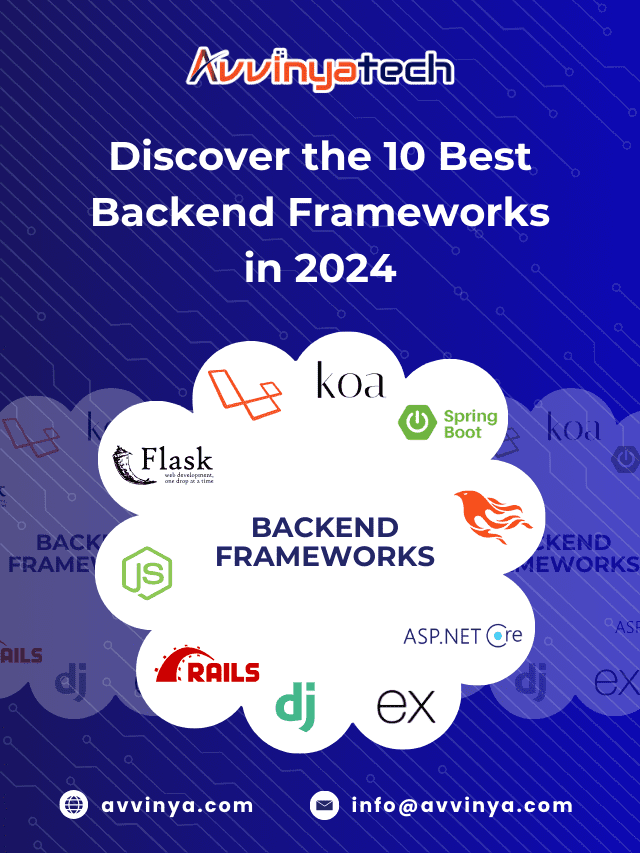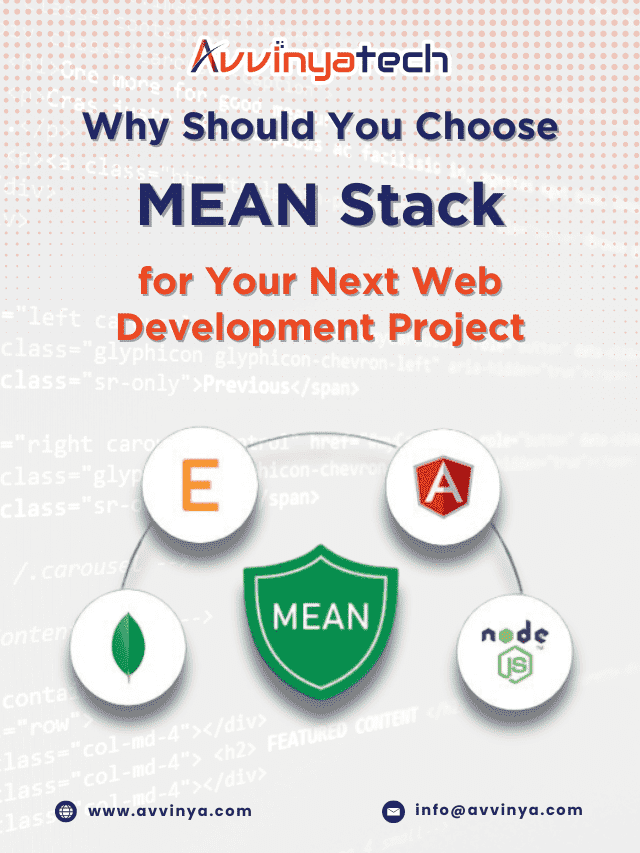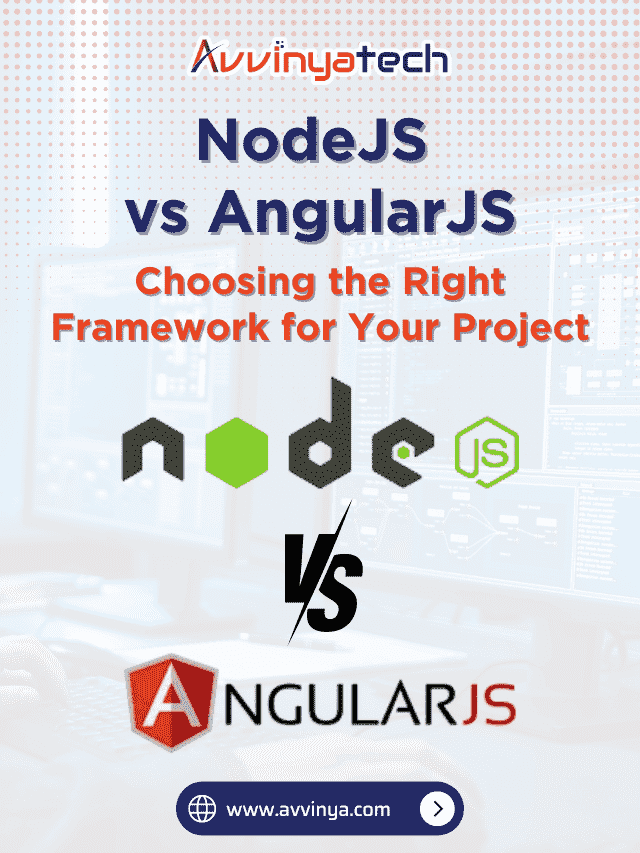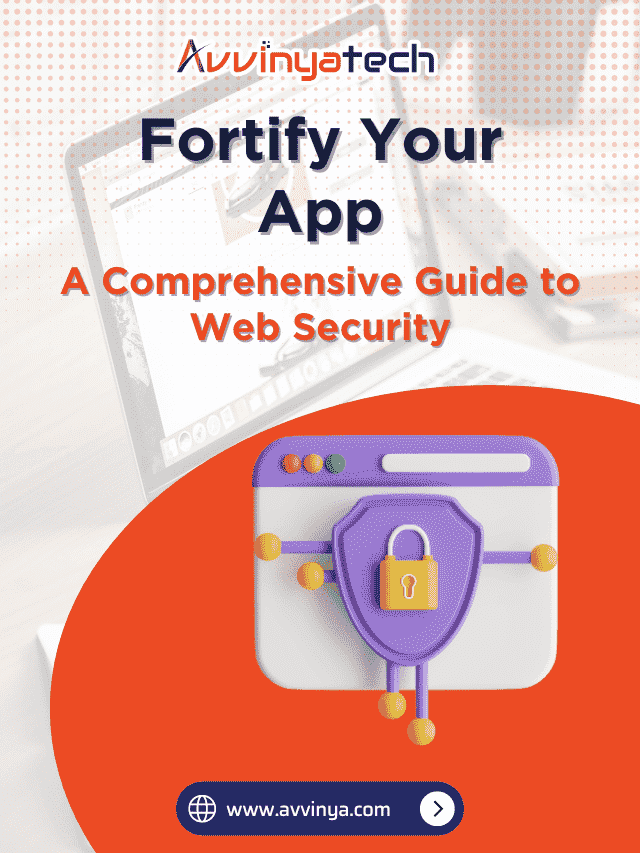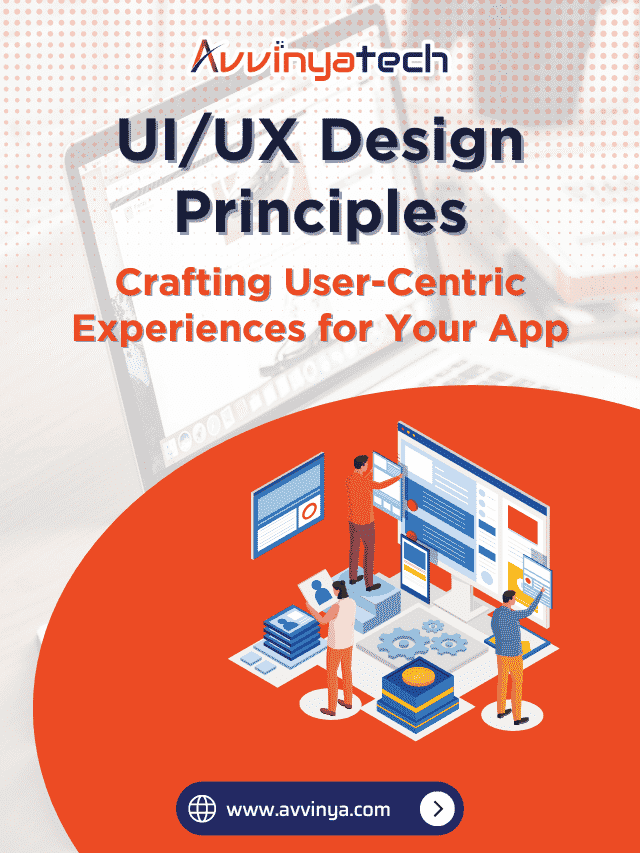UX Design Principles: Crafting User-Centric Experiences for Your App
Table of Contents
Toggle
User Experience (UX) design has become a pivotal factor in the success of digital products and applications. In a crowded marketplace where users have various choices, providing a seamless and enjoyable experience is paramount. Whether you're developing a mobile app, a website, or a digital interface, incorporating UX design principles can make or break your product's success.
In this blog post, we'll explore the fundamental UX design essential for creating user-centric experiences in your app. We'll delve into the why and how each principle provides you with actionable insights to apply in your next project. So, let's dive in.
User-Centered Design
The foundation of UX design lies in its very name: User Experience. It's essential to remember that you're designing for users, not for yourself or your stakeholders. To create a truly user-centric experience, start by understanding your target audience. It involves conducting user research to gather insights into their needs, preferences, and pain points.
Why it matters:
User-centered design ensures that your app resonates with its intended audience & leads to increased user satisfaction, engagement, and loyalty.
How to apply it:
- Conduct user interviews, surveys, and usability testing to gain a deep understanding of your users.
- Create user personas that represent different segments of your target audience.
- Continuously gather feedback from users throughout the design and development process.
Clear Information Architecture
Information architecture refers to the organization and structure of content within your app. It's the backbone that supports easy navigation and content discovery. A well-thought-out information architecture simplifies the user's journey through your app, helping them find what they're looking for quickly and intuitively.
Why it matters:
Clear information architecture reduces user frustration and abandonment, leading to higher engagement and retention.
How to apply it:
- Create a logical data hierarchy, starting with broad categories and narrowing it to specific details.
- Use labels, menus, and navigation elements that are descriptive and easy to understand.
- Conduct card sorting exercises with users to validate your information architecture.
Consistency in Design
Consistency in design is about maintaining a uniform look and feel throughout your app. It includes visual elements like color schemes, typography, UI components, interaction patterns, and terminology. Consistency ensures that users can predict your app's behavior, making it more user-friendly.
Why it matters:
Consistency reduces cognitive load, making it easier for users to learn and use your app. It also reinforces your brand identity.
How to apply it:
- Create a style guide or design system that documents all elements and guidelines.
- Ensure that UI elements are used consistently across different screens and sections of your app.
- Train your development team to follow the established design guidelines.
Accessibility
Accessibility in UX design is about making your app usable by people with disabilities, including those with visual, auditory, motor, or cognitive impairments. A truly user-centric app is inclusive and caters to diverse users.
Why it matters:
Accessibility is not just a legal requirement in many regions; it's also a moral imperative. Ensuring your app is accessible means reaching a broader audience and providing equal opportunities to all users.
How to apply it:
- Follow the Web Content Accessibility Guidelines (WCAG) or relevant accessibility standards for your platform.
- Test your app with assistive technologies such as screen readers and voice recognition software.
- Educate your design and development teams about accessibility best practices.
Minimalism and Simplicity
The minimalism principle emphasizes simplicity and unnecessary elements removal from your app's design. Cluttered interfaces overwhelm users and hinder their ability to focus on essential tasks.
Why it matters:
A minimalist approach enhances usability, reduces cognitive overload, and makes your app more approachable and user-friendly.
How to apply it:
- Prioritize essential features and content and eliminate or hide less important ones.
- Use whitespace strategically to create a clean and uncluttered layout.
- Simplify navigation by reducing the number of steps required to complete common tasks.
Feedback and Affordance
Feedback and affordance are two crucial elements of user interaction. Feedback provides users with information about the outcome of their actions, while affordance suggests how to use an object. In UX design, providing clear feedback and affordance is essential to guide users effectively.
Why it matters:
Feedback and affordance enhance user confidence, reduce errors, and improve the overall user experience.
How to apply it:
- Use visual cues, such as buttons that look clickable or interactive elements that change appearance upon interaction.
- Provide informative feedback messages when users perform actions, especially if those actions result in changes or updates.
- Ensure that error messages are clear and actionable, helping users correct their mistakes.
Mobile-First Design
With the increasing use of mobile devices, it's crucial to prioritize mobile users in your app design. Mobile-first design means creating the mobile version of your app before the desktop version, focusing on delivering a great experience on smaller screens.
Why it matters:
Mobile-first design ensures that your app is responsive and performs well on various devices, catering to a broader user base.
How to apply it:
- Start your design process with mobile wireframes and prototypes.
- Use responsive design techniques to adapt your app's layout and content for different screen sizes.
- Test your app on a variety of mobile devices and browsers to ensure compatibility.
Performance Optimization
Performance optimization is often overlooked in UX design but plays a significant role in user satisfaction. Slow-loading pages, laggy interactions, and crashes can frustrate and drive users off.
Why it matters:
A fast and responsive app enhances the user experience, keeps users engaged, and boosts conversion rates.
How to apply it:
- Compress and optimize images and multimedia content to reduce loading times.
- Minimize HTTP requests by combining CSS and JavaScript files.
- Conduct performance testing and monitor your app's performance regularly.
User Testing and Iteration
User testing involves observing real users as they interact with your app and collecting their feedback. It's a crucial step in the UX design process because it helps you identify usability issues and make necessary improvements.
Why it matters:
User testing ensures that your app aligns with user expectations and helps you uncover usability problems early, saving time and resources.
How to apply it:
- Recruit a diverse group of users to participate in usability testing sessions.
- Set clear tasks for users to complete and observe their actions and reactions.
- Iterate your design based on the feedback and insights gathered from user testing.
Continuous Learning and Adaptation
The field of UX design is dynamic, with user preferences and technologies constantly evolving. To create truly user-centric experiences, it's essential to stay up to date with the latest trends, best practices, and emerging technologies.
Why it matters:
Continuous learning and adaptation allow you to remain competitive, meet changing user needs, and innovate your app's design.
How to apply it:
- Attending UX design conferences, webinars, and workshops to stay informed about industry developments.
- Encourage your design team to experiment with new ideas and technologies.
- Regularly evaluate and update your app's design based on user feedback and changing trends.
Conclusion
Creating user-centric experiences for your app requires a holistic approach, incorporating user-centered design principles, clear information architecture, consistency, accessibility, minimalism, feedback and affordance, mobile-first design, performance optimization, user testing, and continuous learning. By embracing these principles and putting users at the center of your design process, you can create apps that not only meet user needs but also stand out in the competitive digital landscape. Remember, a great user experience is the key to user satisfaction, loyalty, and the long-term success of your app.
At avvinya, We Have Pros and Peers for More Insights!
Connect with our professional web and app specialists to achieve impeccable development and seamless execution. Allow us to comprehend your industry obstacles and deliver efficient solutions, unlocking your business potential.
Contact us today for further information +1 832 426 2084
+1 832 426 2084